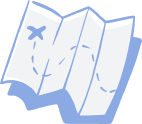Portugal: How to send proof of your short-term rental business activity – Mais Habitação
Sending proof of your short-term rental business activity – Mais Habitação
The “Mais Habitação” laws brought new measures for short-term rentals in Portugal, including some specific rules regarding the expiration of existing licenses, and how to prevent it from happening.
After the publication of the new law on October 6, 2023, AL (short-term rental) licence holders now have 2 months to prove the maintenance of their activity to keep their license. This means that they must do so by December 7, 2023.
Update: the deadline has been moved to the 13th, December, 2023, at 23:59. If you’re experiencing technical problems when sending your proof, you can try to clear your browser cache (Google Chrome instructions, Safari instructions for Apple devices, Firefox instructions) and try again.
If you are only looking for the address to send the proof, you can click here to open the dedicated ePortugal page for sending proof of your continued short-term rental activity.
If you have doubts or need more information about this procedure, you will find in this article a review of the law, a description of the documents you can send, and a step-by-step guide with images on the proof submission process, including information for those who have more than one short-term rental record and wonder how to prove the activity of each one.
How to Prove Your Short-Term Rental Activity?
Click here to open our step-by-step guide
Mais Habitação and proof of short-term rental activity
The Mais Habitação package introduces a new article (article 21 of Law No. 56/2023, of October 6) that addresses all new scenarios that will lead to the expiration of existing short-term rental licences.
Simply put, this new article states that all short-term rental license holders must prove the maintenance of this business activity to prevent automatic cancellation of their licence by the municipal council.
The sole exception to this condition is for holders of short-term rentals operating in their own permanent residence and who do not rent the unit for more than 120 days per year. However, this procedure can still be carried out by those who rent their own place of residence, so if your situation causes uncertainty, consult with a lawyer/accountant, or a short-term rental specialist.
For the submission of this proof, property owners or licence holders were given two months from the effective date of the law, making December 13, 2023 the last possible day for the document submission.
To communicate the active business, short-term rental license holders should use the electronic single desk (e-balcão), in particular the short-term rental service pages. You can find an illustrated step-by-step guide in this article or click directly on this address to be taken to that e-balcão page directly. You will need your short-term rental registration number and one of the three documents we detail below. The rest of the information will be already filled out. However, most pages will be in Portuguese only. So if you’re unsure or if you prefer to have some guidance, click here to jump to our guide.
Which document serves as proof of your short-term rental activity?
One of the main questions raised by property owners is which proof should be submitted by December 13, 2023.
GuestReady received clarification directly from Tourism of Portugal, which was subsequently also published on the e-balcão website, explaining the various options.
Short-term rental record holders can submit through the electronic single desk (e-balcão):
- The last income statement for IRS or IRC purposes or
- The last periodic VAT statement referring to the short-term rental business activity.
Thus, it will be up to each holder to choose which statement to submit.
How to submit the proof of short-term rental activity through the e-balcao
We provide an illustrated step-by-step guide on the procedure below. Please bare in mind that some pages are not available in English. For this reason, we’ve kept the prints as they exist on the website, and we’ll explain all the specifics.
In summary:
- You should access the e-balcão and select the short-term rental option on the home page.
- On the next page, you should select the last service option, Send proof of local accommodation activity.
- You should then select your short-term rental location and, to continue, you will need to access your account (called “reserved area”), using, for example, your Chave Móvel Digital / Digital Mobile Key.
- This is where the process begins and the pages are entirely in Portuguese. First, you will be asked for your short-term rental registration number. If you have multiple registrations, you should repeat the process for each after completing the first.
- When indicating a short-term rental licence number, you will be asked what is your role in relations to the licence. You can chose “proprietário” (owner) or “sócio-gerente / gerente (…)” (business partner, business owner, manager or director).
- The following page will display most of the information related to the licence and the next one about its holder, so you should only verify if all the data is correct by clicing to continue.
- You should then submit the proof, attaching it to the process.
- On the next page, you will be required to confirm the accuracy of the information you provided before continuing.
- The process will show a fee (0.00€) in the payment section and will be successfully completed.
Illustrated step-by-step guide for submitting proof of short-term rental activity
GuestReady cannot perform these steps for its owners due to the sensitivity of the required information used as proof. However, GuestReady offers remote assistance to all its clients and is available to assist them with the mandatory bureaucratic processes for short-term rental activity, including this verification of business activity. Click here and contact our team if you’d like to know more about our services or if you need help with any of the steps.
If you want to skip the steps to access the proof submission page, click here to be redirected directly to the service page. After you sign in, resume this guide from step 6 (or click here). We translate all the content that is in Portuguese on the website, which starts on step 9.
If you prefer to follow the step-by-step entirely, you can continue to the next section below.
The step-by-step













14. In the end, you only have a summary of the process. You will be shown a “payment” field (amount: €0.00) upon completing the process. You will also receive an email confirming the submission of the documentation.
The support of GuestReady